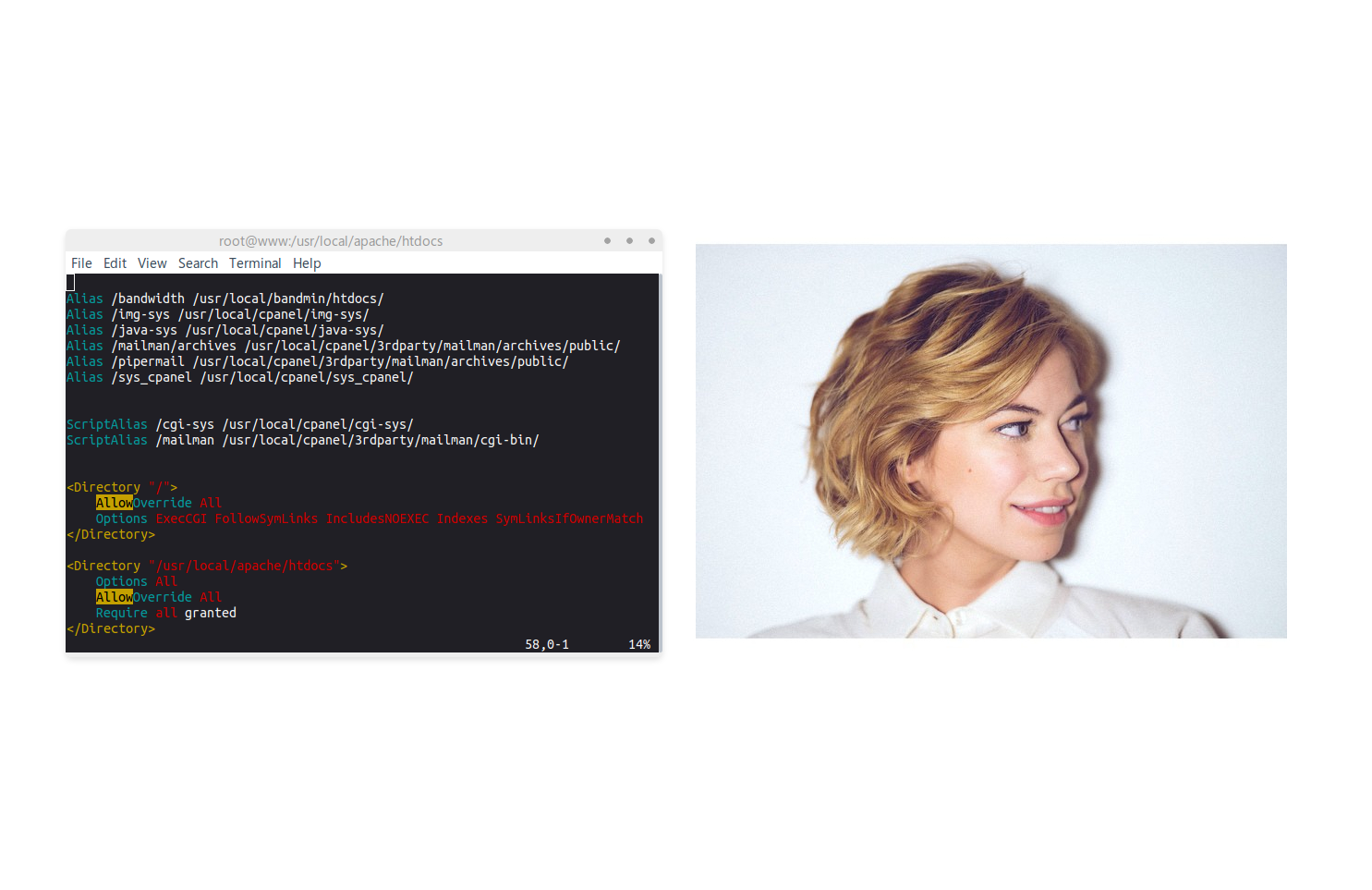So, a certain website that our department supposed to manage was hosed up. Apparently it was a VPS node that noone was aware of, and one that we have lost control of. We managed to pull out the website codes from the original server via cpanel, and score a secondary node, and load apache, php, and mysql. The node uses cpanel, and since I’m not familiar with one, doing these stuff took a little bit longer that I expected. The codes were then transferred to the new nodes. And as we prepared to nuke the old node from orbit, something annoying happened.
The setup was that, when the index page is loaded up, it will automatically redirect the browser to a pre-selected language, which is indonesian, to the “/id” directory. For example, when you open up “http://www.your.site”, the index page will instead load “http://www.your.site/id”. The problem is, instead of loading the proper page, apache shows a 404 error, saying it can’t find “/id” on the server.
So it’s either an alias on apache was not properly set, or the website is doing an URL rewrite. Since I can’t log into the original webserver, I can’t see whether it uses Alias or not, or if it did, where “/id” should be pointed to.
Looking deeper into the website source, I realized that it was built using CodeIgniter, a small, lightweight framework for building web application. And it must have mod_rewrite enabled.
First make sure that mod_rewrite is loaded. To do that on an Ubuntu box, do
ikhsan@slaveE:~$ sudo apache2ctl -M | grep rewrite
On RHEL and its’ derivatives do
[ikhsan@aeontr ~]$ sudo apachectl -M | grep rewrite
Finally on an cpanel “infected” (sigh) instance, do:
[ikhsan@walt ~]$ sudo /usr/local/apache/bin/apachectl -M | grep rewrite
The output should be similar to this
[ikhsan@walt ~]$ apachectl -M | grep rewrite rewrite_module (shared) Syntax OK
If it’s not loaded up on your box, do it now. Ubuntu user can do
ikhsan@slaveE:~$ sudo a2enmod rewrite
CPanel’s Apache distribution is compiled with mod_rewrite built in and RHEL derivatives distro users can instead open their httpd.conf, and find and uncomment this line
LoadModule rewrite_module modules/mod_rewrite.so
restart apache, and check again.
Now that the mod_rewrite situation has been taken care of, let’s move on to the next step. CodeIgniter’s installation requires us to set a .htaccess file. Navigate to where your CodeIgniter resides, and create a .htaccess file with your preferred text editor. Put these lines inside
RewriteEngine on
RewriteCond %{REQUEST_FILENAME} !-f
RewriteCond %{REQUEST_FILENAME} !-d
RewriteRule .* index.php?/$0 [PT,L]
Save the file. Now heads up to where your httpd.conf or your Ubuntu equivalents, open it up, and navigate to the directory settings. Make sure that on the directory setting where CodeIgniter resides, “AllowOverride” is set to All. For example:
<Directory "/usr/local/apache/htdocs">
Options All
AllowOverride All
Require all granted
</Directory>
Save, and restart apache. URL rewrites on CodeIgniter should now works.