Sooo… screw it. Even after everything that I did, the support for BCM43142 bluetooth on Ubuntu just isn’t there yet. Sometime it’s working, most of the time it isn’t. When it stopped working, I need to do random stuff to make it work again. Boot and pair stuff in windows, boot to another ubuntu install.Blargh
I decided that it’s not worth the trouble. The Y510P uses a half size mini-PCIe card, so I went to order this from dx.com. It’s an Intel 6235 Advance N adapter, with bluetooth 4.0, and it works over 2.4GHz and 5GHz. I know it’s not the best nor the fastest, but I can’t seems to find any shop sell the 7260 that I’m comfortable enough to do business online. A local shop here has those bigfoot killer network card, maybe I’ll get that someday.
The Y510P BIOS contains a whitelist of components that it will accept. Anything that isn’t in it, the laptop won’t boot. To get around that, what you need to do is either:
- Get something from the whitelist, consult Y510P documentation here. Go to page 91.
- Remove the whitelist. To do this, you need to flash your laptop with modded BIOS. Go here for instructions, your Y510p BIOS need to be on version 1.x or 2.x. If you have the 3.x version of the BIOS, you need to downgrade first. Please note that this will invalidate your warranty.
Anyway, the package came this Friday, and I just installed the card this morning. The great things about gaming laptop is that it is designed to be easily dismantled and dismantling it or replacing certain parts won’t invalidate your warranty. With this particular model, all you need to do is lift the back cover, and you’ll have access to the HDD slot, RAM, and the (non-existent on mine) M2 SSD slot.

Remember, you’re dealing with sensitive electronic components, so make sure that you ground yourself before touching anything under the lid. Remove the battery and anything that you install on the Ultrabay. Consult the manual that I linked above on which 9 screws that need …unscrewing. Opening the back lid is quite a challenge, since there are many plastic tab that hold the lid to the chassis, just be very careful and do it slowly. I used this video as a reference:
The video made popping off the lid looks easy. Well, it didn’t go that well for mine. It took 10 minutes of fiddling and wriggling to get the back lid off. Just be patient and don’t use excessive force, since you may break the plastic tabs on the lid. After you pop that off, you can find Wifi+BT combo adapter located at the center of the board. Take note which antenna cable goes where, then pop up the antenna connectors. Unscrew the screw on the upper left of the card, and the card will lift itself, pull it out of the socket.

Install the new card, put the back lid on, boot, and Ubuntu should detect the intel chip immediately
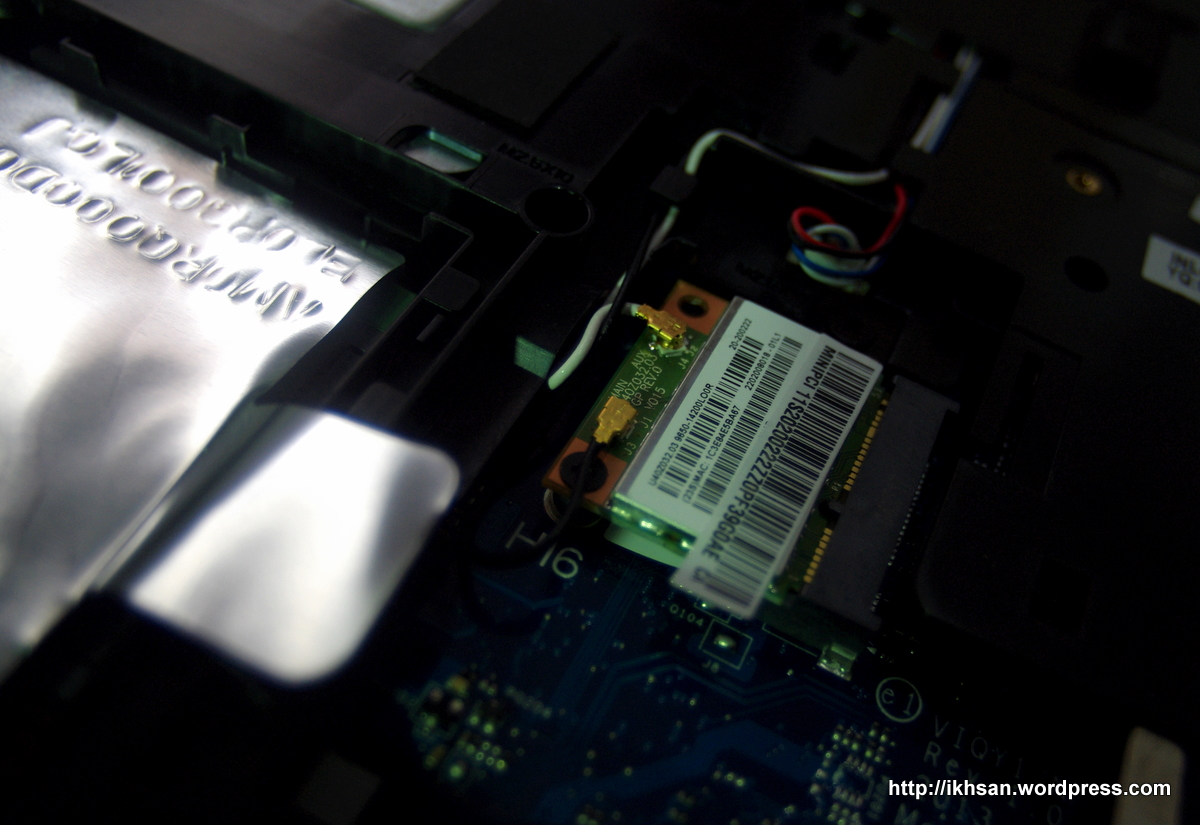
I would hope Lenovo will add Intel’s 7260AC to their whitelist for the Y510P, considering all the AC cards listed in the documentation aren’t for sale to the public. I bought the card in hopes that they will if not I would just have to install it in one of my old laptops. I know several people have complained and read somewhere that Lenovo was in the process of testing the card which was in Feb. My opinion is if you let me upgrade everything else on the laptop wouldn’t the wireless card be one of those thing. Let’s face it, it is a gaming PC and most use the internet to game. It is unfair to block network cards and not even have the ability to purchase one that does work. Yes, I am one of those who are reluctant to mod the bios, I want my warranty to be valid. Very disappointing.
Has anyone had success with the Intel 7260AC Dual Band? With the modded bios?
I believe so. I think there was a post about the 7260AC an Y510p on one of Y510P thread on techinferno
Works great for me with the modded bios. I got tired of non stop disconnects with the stock wifi. Very disappointed with the original. The 7260AC gets great speed and doesn’t drop connection.
I have successfully replaced my WiFi card on my Y510P to BCM94352HMB (I read somewhere that you have to buy the version that has FRU writen on it, so I did) without manipulations to the BIOS.
Good luck to everyone looking for a solution.
Help….Y510P documentation link to whitelist does not work
Fixed! 🙂
Please help, my new lenovo wont boot, its make noise from air flow, black screen, and then its turn off.
What did you do before this happen? With this kind of problem, there’s no way for me to diagnose your problem, so I think you need to contact Lenovo’s support staff
Hi, I tried following the guide on techinferno forums to downgrade from 3.05 to 2.07 bios and flashing the nodded bios. However after installing the ac7260 Intel adapter the laptop fails to boot. Fan comes on and the keyboard lights up for a second. Please let me know if I can do anything to fix it.
Does it work with the original WLAN adapter? Have you make sure that you use the correct file for your BIOS?
Do you still have your intel wireless? is it good? i have the same problem with BC4312 and want to change,
Yep. The 6235 is quite nice, I have no problem whatsoever. You should consider using the 7260AC instead of the 6235 🙂