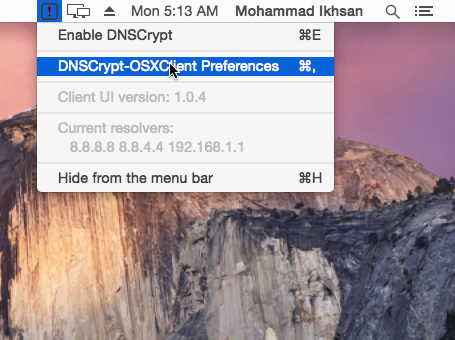So after i posted a how to on using dnscrypt on ubuntu, a friend of mine asked for a how to of dnscrypt on OSX. I happen to have a Yosemite instance lying around, so why not 😀
There are a couple of ways to do this. The first one is to use it as a proxy, exactly like how I use it on the ubuntu guide. That requires me to install brew and Xcode, which is a 2.5 Gig download away, so I might do that later. The second one is by installing the OSX client which also includes a dnscrypt-proxy install. For me this is not the most ideal way of using DNSCrypt, since you need to manually enable and disable it from the menubar. Booger
Before we begin, first thing first. My OSX install is not my production system, so I don’t really care what happen to it if I screw it up. This install requires you to bypass a default security setting, so you might wanna think again before proceeding. I take no responsibility on what will happen to your system if you decide to follow this guide.
Download the latest version here, then double click to mount the file. Double click the “DNSCrypt.mpkg” to install DNSCrypt. Depends on how your system is set, you might be presented with the following error:


Proceed with the install until you’re told to restart the machine, go ahead restart your system. After the restart, you’ll see that there should be a new entry on your menubar. Click and select “DNSCrypt-OSXClient preferences to open the preference window

Enable DNSCrypt checking “Enable DNSCrypt” :

If you want to uninstall DNSCrypt, download the uninstall script here. Open a terminal, go to your Downloads folder, and do
osascript Uninstall.scpt
Press “yes” to uninstall DNSCrypt.

..And done!