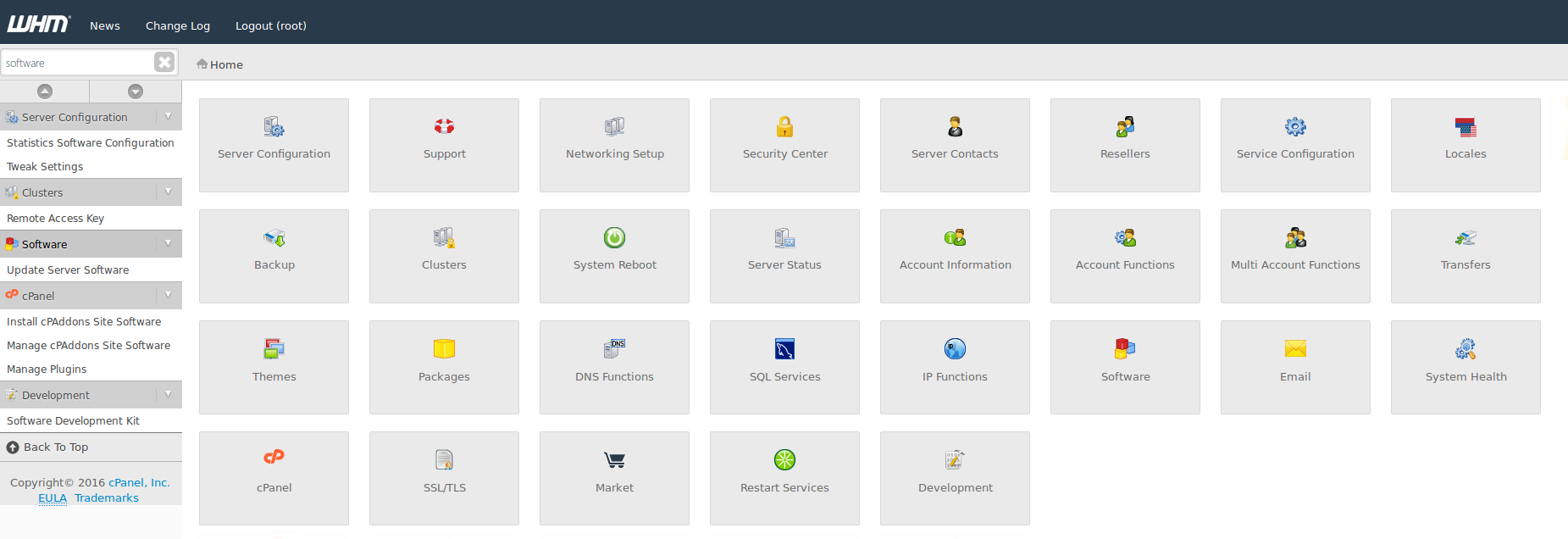So, apparently I’m stuck with WHM & CPanel for a time being, so let’s make a full use of it. On my previous post I mentioned that I was required to transfer a CodeIgniter-based website to a new box. The original VPS host was built around 2013 and it uses CentOS 5.x, Apache 2.2 and PHP 5.4 while the new box has the spiffier CentOS 6.6, Apache 2.4 and PHP 5.5. Which happens to bork the website. There are several functions that were deprecated between PHP 5.4 and 5.5, and this specific CodeIgniter version has to have PHP 5.4
So I have to downgrade, and it’s not that easy, since this is a CPanel infested VPS node.
Anyway..
Log into your WHM panel, and at the top left search box, type “software”. Look for “Software” section on the left sidebar, and click on it to go the software panel.


Click on “EasyApache 3” ( or 4 if you use that)






Review the modules, add anything that you want. I picked ModSecurity.




After the build is done, you can start configuring your website.
…And we’re done!