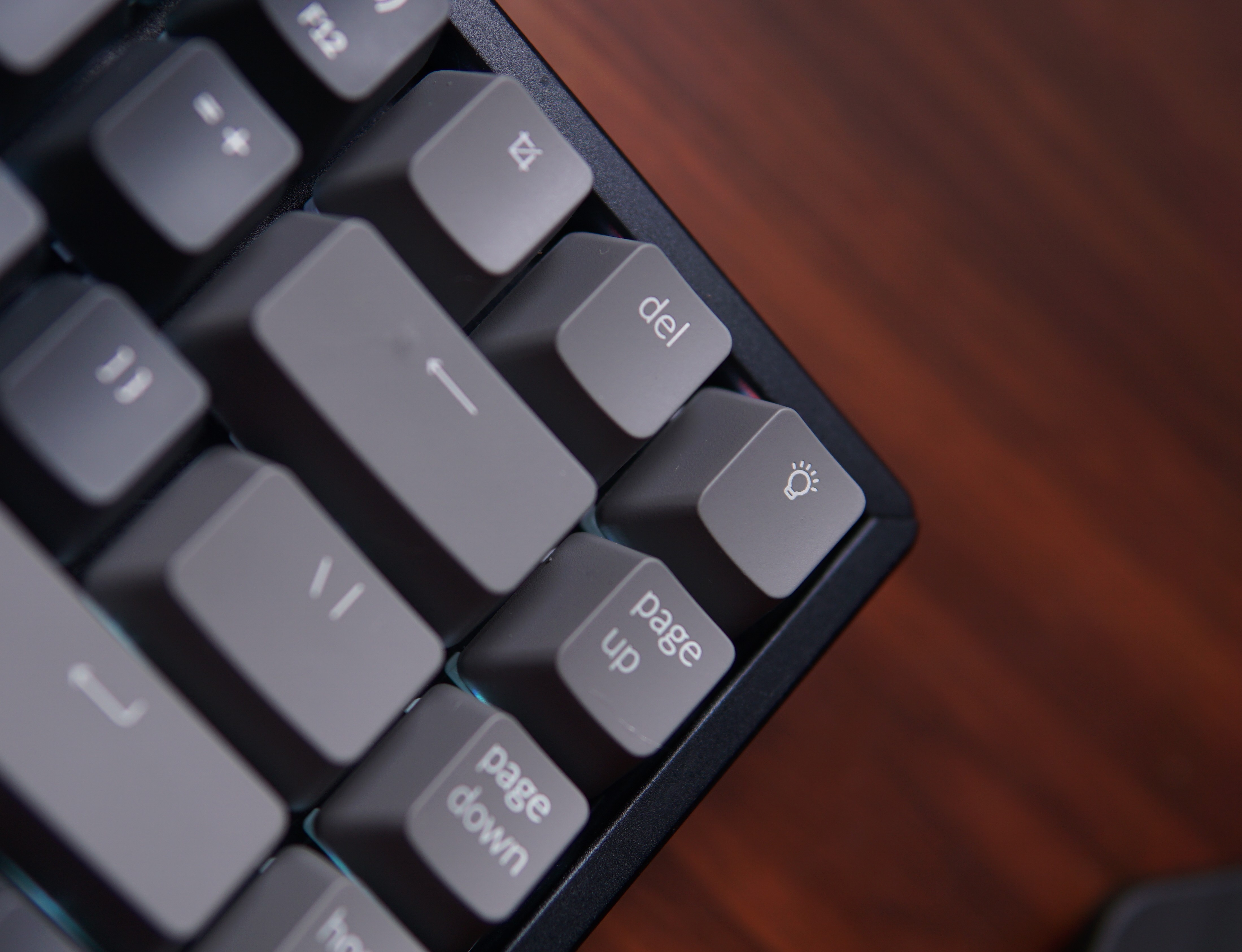I recently relegated my 8 years old Razer Ouroboros to secondary role, and promoted my newly acquired Logitech G502 Lightspeed plus the PowerPlay mouse mat to my primary setup. It’s a great setup, but unfortunately, Logitech’s PowerPlay is significantly larger than my Razer Goliathus, I had to scoot my Blackwidow Elite quite a bit to the left thus making typing quite a bit uncomfortable since I my hands are no longer centered at the front of the monitor when I’m typing.
So I switched to my GK66 for a month and found out I adjusted to the compressed layout just fine. That got me thinking whether I should get a smaller form factor keyboard for my primary setup. the GK66 is great, but the omission of Function keys, and “~” key hinders my workflow quite a bit
My intention was to purchase either a 75% layout or a tenkeyless keyboard, likely a TKL from Razer, Corsair, or some other common manufacturer from local shop in Jakarta, as the recent development from the spread of COVID-19 means purchasing anything from Aliexpress is out of question.
The Steelseries Apex 7 TKL was the primary candidate, as it has a multipurpose roller that can be used as volume control, something that is always available on my primaries (The OG Corsair K70, Razer Blackwidow Elite).
Then I learned that one of these local shop has Keychron K2 in stock. And since I have a Razer Tartarus lying around, I decided to go with the K2 instead, and delegate the volume control to a couple of buttons on the Tartarus
What’s in the box
Inside the the K2’s understated black cardboard box, you’ll find the Keychron K2, mine with Gateron Blue switches, an angled USB-C to USB-A cable, a wire keycap puller, and a set of optional keycaps for Windows layout, as the K2 is configured with OSX layout out of the box, and a sheet of paper describing which keycaps to swap and what key combination to use to configure your K2


Build
My unit comes with aluminum frame. Now, before you get excited, it actually really is only 4 pieces of aluminium beam forming a frame around the board secured with torx screws, as the base is made of plastic. The “frame” design makes the board’s sides quite bigger than typical keyboard frames.


The K2 is hefty and gives little to no flex, which is great. The matte ABS keycaps sports crisply printed graphics. I can’t emphasize it enough, but the keycaps looks really great! The bundled angled USB-C to USB-A cable on the other hand feels a little bit flimsy. You’ll need to connect that cable to the USB-C port that oddly is mounted on the left side of the keyboard, which also house a lever to switch between Mac OS or Windows layout, and another that we can use to either switch the K2 between Bluetooth, wired connection, or.. off?
The K2’s plastic base houses 2 flippable feet to provide 1-stage inclination. The K2 has zero inclination when these feet are tucked in. It’s an interesting design choice. The Cherry MX-style stabilizers stabilize the stabilized keys (phew) properly. No rattle whatsoever.
One prominent thing that people consistently complain about is that the K2 is pretty tall, and it is, If you usually rest your palm on your desk while typing, you might want get a wrist rest.


Features
Keyboards with smaller, or compact layouts usually rely on layers to replace the missing keys, while some provide key remapping through software, which in my GK66 case, allows me to chose Right-Ctrl over Right-Shift, because I usually use that button as Virtualbox Host key. The K2 on the other hand is not programmable, since it doesn’t really have this problem as its’ generous 75% layout provides just enough keys for almost everything important. It even has so much buttons it can spare one just for changing lighting effect. Everything that you can or need to do, can be done through the keyboard physical interface.


And when I say everything, I really mean everything. And it’s actually not much. You can switch between RGB lighting effects, change the colors where applicable. You can switch between Function keys and multimedia keys as the default function for the top rowThe K2 is not programmable. You can’t setup layers, there is no macro support, and certainly no key remapping. All you can do with the RGB lighting are switching between effects, and make it either run faster or slower.
You can connect the K2 directly to your system through the provided USB-C to USB-A cable, as well as Bluetooth. The K2 can remember up to 3 connected devices, and you can switch between them via Fn+1, 2, and 3. Switching between connected bluetooth devices takes about 2 seconds and it’s definitely feel smoother compared to the GK66 or RK61.
In Use
One thing for sure, having wrist rest is a must. I’m still adjusting from GK66 65% to having additional row of keys on the right, as I have been regularly hitting “Page Up” when I want to press “Escape”, but overall, I think 75% layout is a great compromise between functionality and space saving. It allows me to center my hand in front of monitor, and still have the luxury of not using key combination for important function (such as “~” for Gnome Shell Dropdown terminal extension).
While this might be my first blue-switched keyboard, my Razer Blackwidow Elite comes with the tactile and clicky Razer green key switches. They are definitely loud, and require a lot more force to press compared to the linear red Cherry and brown Gaterons I’m used to. Wireless experience has been great so far, definitely better compared to my previous endeavor with RK61 and GK66. The K2 went to sleep after 10 minutes of no activity, and it takes about 3-5 seconds the reconnect, it’s ok but not great.
A note for linux users: If you’re planning to use the K2 on a linux box, the top row keys are permanently stuck in its’ multimedia function. You could change this by doing:
surfer@M5-1910:~$ sudo nano /etc/modules
And add “hid_apple” at the end of the file:
# /etc/modules: kernel modules to load at boot time. # # This file contains the names of kernel modules that should be loaded # at boot time, one per line. Lines beginning with "#" are ignored. hid_apple
Save, then do:
surfer@M5-1910:~$ sudo nano /etc/modprobe.d/hid_apple.conf
..and add this line:
options hid_apple fnmode=0
and save the file. The next time you boot up the box, Fx will work as the primary functions and pressing the combination of Fn+Fx keys activate its’ multimedia functions
Final Thought
I’d say that the K2’s greatest feature is its’ 75% layout. Well, yes it does apply to any 75% layout keyboard, but I think it’s worth mentioning. If you’re looking for a keyboard with compressed layout for space saving, I think 75% is a great compromise. It has all the important keys (Left Ctrl!) while not being much larger than a 60% or 65% layouts.


The K2 being not programmable is just unfortunate. For the price point it should have. In Jakarta, ror the a little bit more, you can get a Vortex Tab 7 also with wireless support( but without backlit), or you can get Steelseries Apex 7 TKL for a little bit more, all programmable. Even the GK66 with is amusing software a so much better in this department. The frame design makes the K2 a lot thicker than it should have, so you could do better with other model for space saving, but it does the job just fine. Overall, the K2 looks exquisite and a joy to type (with wrist rest).


Do I recommend it? What I can tell you is specially in Jakarta, you can get a lot more for your money. But if you want a no frill bluetooth compact keyboard with excellent battery life, the K2 will fit the bill nicely
Verdict: 3/5
..Oh and please ignore the cat hair here and there