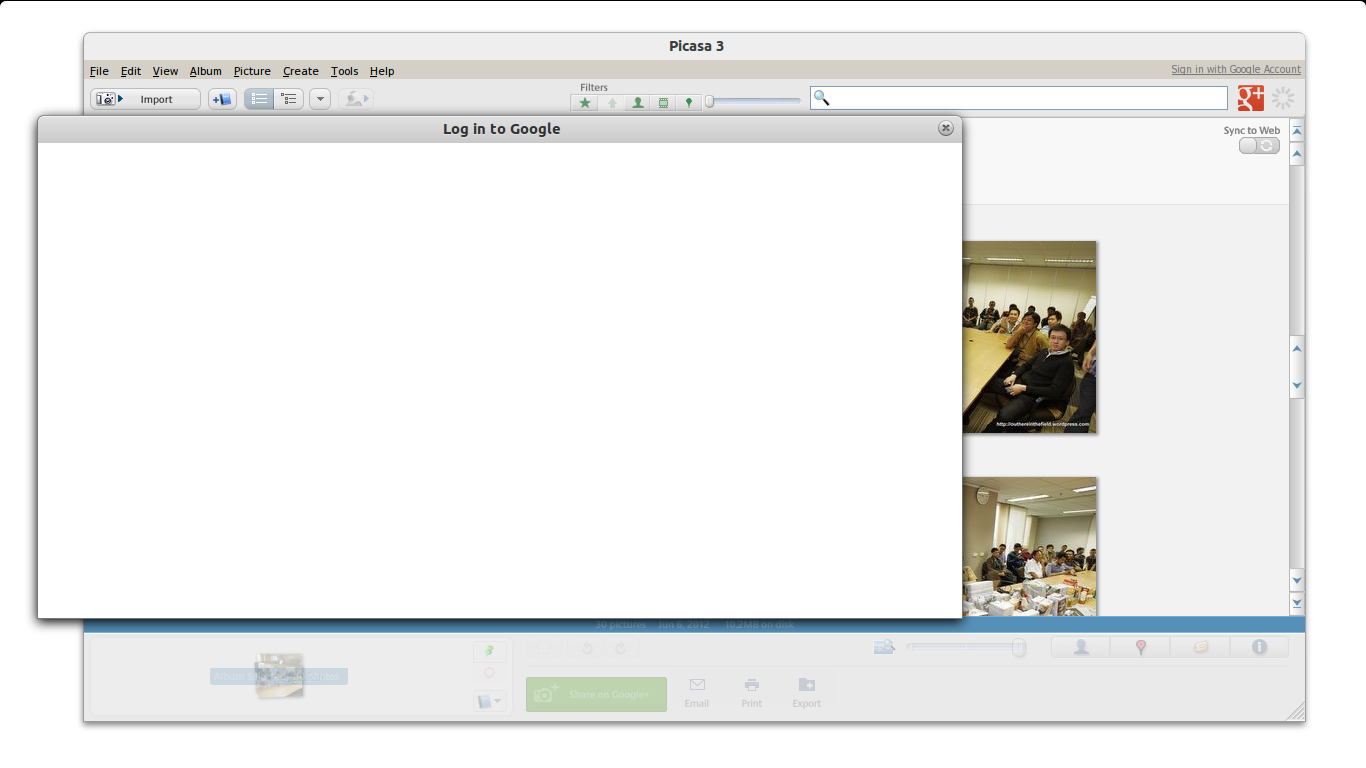As you may have known, Google has pulled the plug on Picasa for linux, with 3.0 beta being the latest version available. Some of you that resourceful enough probably has realized that the linux version of picasa is basically the win32 version with bundled wine wrapper, and updating picasa to the latest version is as easy as unpackaging the installer, and replacing the old binaries and other folder contents.
Some of you may experience difficulties in signing in into your google account, with the sign in window displaying blank window such as this:

This is caused by the win32 login process requiring IE6, which normally wouldn’t be available on Ubuntu. To install IE6, you first need to install winetricks:
surfer@Mach5-Nex:~$ apt-get install winetricks
Next, install ie6:
surfer@Mach5-Nex:~$ winetricks ie6
Follow the instructions, next, you need to change some preference in winecfg:
surfer@Mach5-Nex:~$ winecfg
Go to “Libraries” tab, find and select “*urlmon”, press “Edit” and on the “Edit Override” window, make sure “native” is selected. Press OK and OK again to close winecfg. Now start picasa 3, and try to login by clicking the “Sign in with google account” on the top left corner. A proper login window should now appear